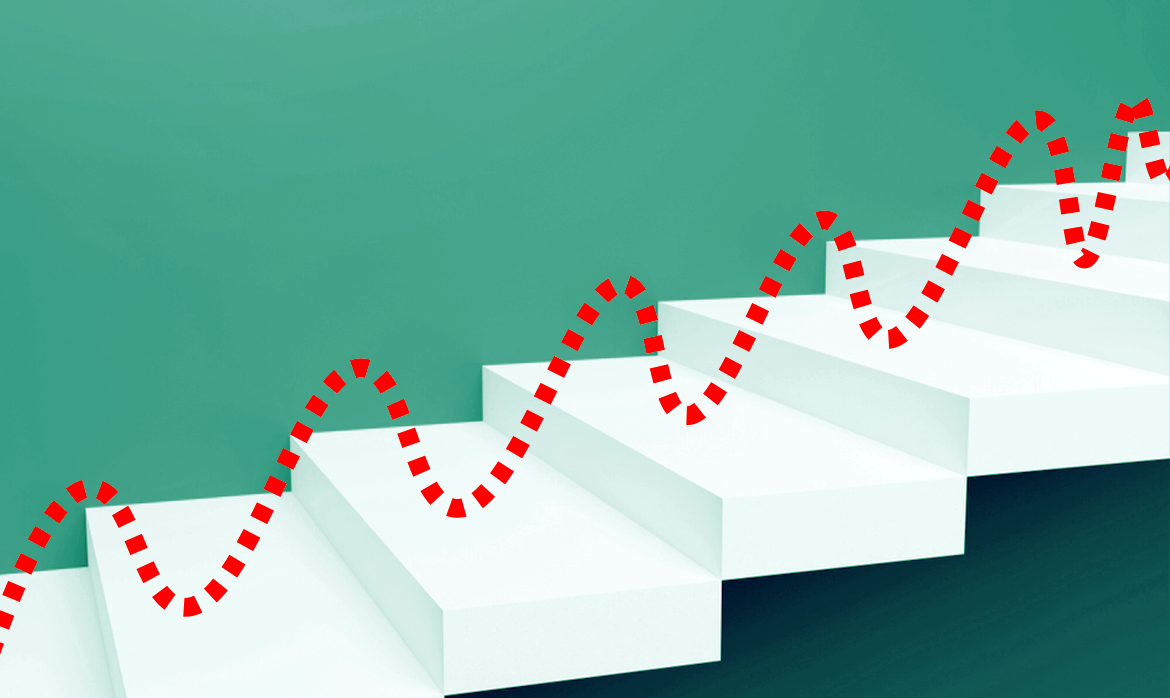In the realm of IT support, effective communication and documentation play a pivotal role in ensuring seamless issue resolution and user satisfaction. When facing complex or challenging technical problems, the need to escalate or reassign a ticket to another team member arises. However, before taking this step, it’s essential to follow best practices for IT ticket notes. Clear, comprehensive, and well-documented notes not only streamline the escalation or reassignment process but also contribute to efficient collaboration and knowledge sharing within the IT team. In this blog, we’ll delve into the best practices to consider when documenting IT ticket notes before escalating or reassigning a ticket.
- Thoroughly Understand the Issue
Before escalating or reassigning a ticket, take the time to fully comprehend the user’s issue. Engage in active listening during interactions with the user and gather all relevant details. This ensures that the ticket note captures accurate information about the problem, allowing the next team member to pick up where you left off seamlessly. Document a concise summary of the issue, including symptoms, error messages, and user impact.
- Provide Troubleshooting Steps Taken
Detail the troubleshooting steps you’ve already undertaken to address the issue. This helps avoid redundancy and allows the next team member to build upon your efforts rather than retracing your path. Outline the specific steps, tools, and techniques you’ve employed in your troubleshooting process. Mention any temporary fixes or workarounds you’ve attempted.
- Include Relevant System Information
When reassigning or escalating a ticket, it’s crucial to provide the next team member with relevant system information. Include details about the user’s hardware, software configuration, network environment, and any other contextual information that might impact the resolution process. List the specifications of the user’s system, including operating system, software versions, hardware components, and network setup.
- Document Interaction History
A comprehensive interaction history captures all interactions with the user, including phone calls, emails, and chat conversations. This history offers valuable context to the next team member and prevents any misunderstandings or redundant inquiries. Summarize all communication exchanges with the user, noting key points discussed, solutions proposed, and any agreements reached.
- State the Reason for Escalation or Reassignment
Clearly articulate why you believe the ticket should be escalated or reassigned. Highlight any specific challenges, complexities, or expertise requirements that warrant involving a higher-level technician or a different team member. Explain the rationale behind the decision to escalate or reassign, emphasizing the technical or domain-specific knowledge needed to address the issue effectively.
- Share Insights and Hypotheses
If you’ve formulated potential hypotheses about the root cause of the issue, share these insights with the next team member. Your observations may provide valuable clues and shorten the troubleshooting process. Present any theories you’ve developed based on your analysis of the issue. Highlight areas that require further investigation or testing.
- Propose Next Steps
Before escalating or reassigning the ticket, propose the next logical steps that the recipient should consider. This empowers the next team member to continue the investigation without starting from scratch. Suggest potential avenues for further troubleshooting, testing, or analysis. Offer recommendations for engaging with the user, such as requesting additional information or scheduling a remote session.
- Maintain Professional and Clear Language
Effective communication is key to conveying your findings and observations accurately. Use professional and clear language in your ticket notes to ensure that your insights are easily comprehensible to the next team member. Avoid technical jargon or overly complex terminology. Use concise and precise language to convey your thoughts and findings.
Before escalating or reassigning an IT ticket, adhering to these best practices for documenting ticket notes is essential. Thorough and well-structured notes not only facilitate a smooth transition of the issue but also contribute to a culture of collaboration, knowledge sharing, and continuous improvement within the IT team. By ensuring that your ticket notes are comprehensive, clear, and informative, you empower your colleagues to build upon your efforts, deliver effective solutions, and enhance the overall quality of IT support.