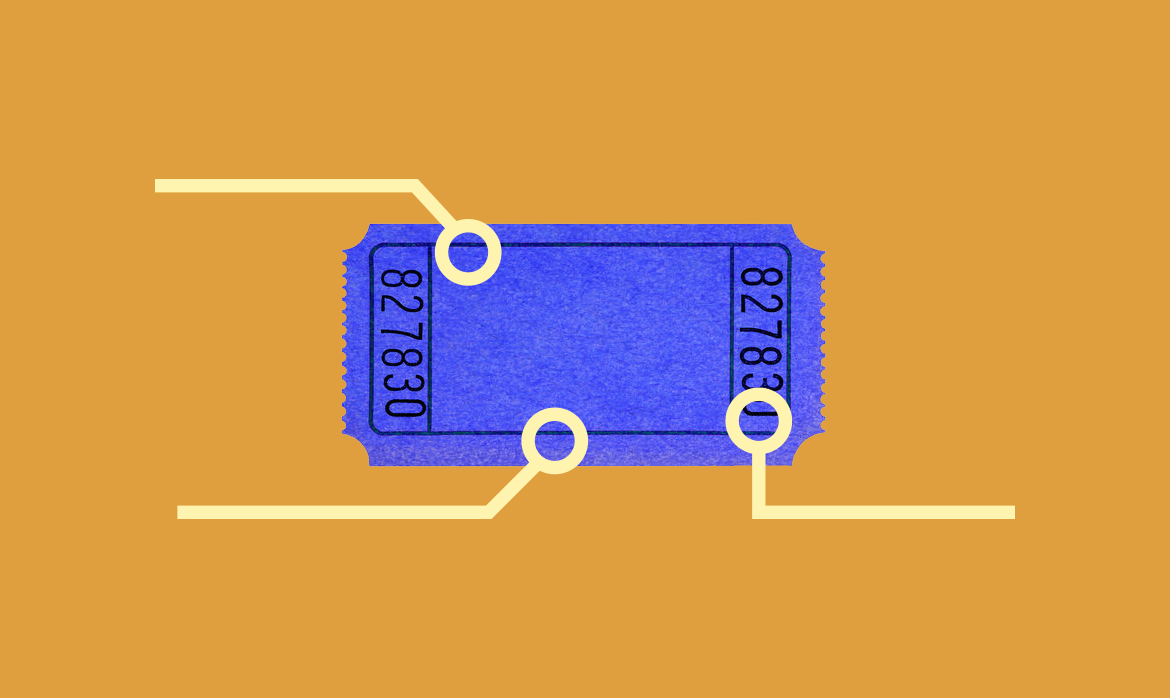Effective communication and organization are the keys to successful issue resolution. IT tickets serve as the foundation for tracking, managing, and ultimately resolving technical challenges and requests. To ensure a streamlined and efficient process, every IT ticket should include a comprehensive set of essential elements. In this article, we’ll delve into the nine critical components that every IT ticket should encompass, empowering IT teams to create new tickets with clarity, accuracy, and precision.
- Subject (Short Description):
The subject of the IT ticket serves as a concise overview of the issue or request. It should capture the essence of the problem in just a few words, providing a quick glimpse into the nature of the ticket. A well-crafted subject helps IT professionals and stakeholders immediately understand the focus of the ticket, facilitating efficient triaging and assignment.
- Location:
The location refers to the specific area or site where the issue is occurring. Whether it’s a particular office, department, or branch, accurately identifying the location ensures that the appropriate resources are allocated to address the problem. Clear location information minimizes confusion and ensures a targeted response.
- Device:
Specify the device or equipment that is affected by the issue. This could range from computers, servers, printers, or any other technological component. Providing device details helps IT teams narrow down potential causes and tailor solutions to the specific technology in question.
- Type:
Categorize the ticket based on its type, whether it’s a technical problem, a software request, a hardware issue, or another classification relevant to your organization. Properly categorizing tickets streamlines ticket management, allowing IT teams to prioritize and assign tasks effectively.
- Status:
The status of the ticket reflects its current stage of progress. Common statuses include “New,” “In-progress,” “On hold,” and “Complete.” Tracking the status of each ticket provides visibility into its lifecycle, enabling team members to understand the current state and ensure timely resolution.
- Description:
The description is a detailed account of the issue or request. It should provide comprehensive information about the problem, its symptoms, any error messages encountered, and the impact on users or operations. A well-written description facilitates faster diagnosis and resolution by giving IT professionals a clear understanding of the situation.
- Priority:
Assign a priority level to the ticket based on its urgency and impact. Common priority levels include Low, Normal, High, and Critical. Properly prioritizing tickets ensures that critical issues receive immediate attention, while less urgent matters are addressed appropriately within established timelines.
- Assigned To:
Specify the IT professional or team responsible for addressing the ticket. Clear assignment ensures that the right individual or group is accountable for resolving the issue. Effective assignment prevents duplication of effort, minimizes delays, and promotes accountability within the IT helpdesk.
- Contact:
Include the contact information of the person who submitted the ticket or the user experiencing the issue. This information allows IT professionals to reach out for additional details, provide updates, and collaborate effectively to resolve the problem. A valid contact ensures seamless communication throughout the resolution process.
Creating a new IT ticket is the first step toward efficient issue resolution and exceptional IT support. By incorporating these nine essential elements—Subject, Location, Device, Type, Status, Description, Priority, Assigned To, and Contact—IT teams can ensure clarity, accuracy, and precision in their ticketing process. These elements provide a comprehensive snapshot of the issue, enabling quick and effective decision-making, resource allocation, and collaboration among team members.
As businesses navigate the complex world of technology challenges, a well-structured IT ticket serves as a roadmap to resolution. It empowers IT professionals to identify, diagnose, and address issues with speed and efficiency, leading to improved user satisfaction and optimized operations. By prioritizing clear communication and comprehensive documentation, organizations set the stage for a proactive and responsive IT support ecosystem that drives success and technological excellence.