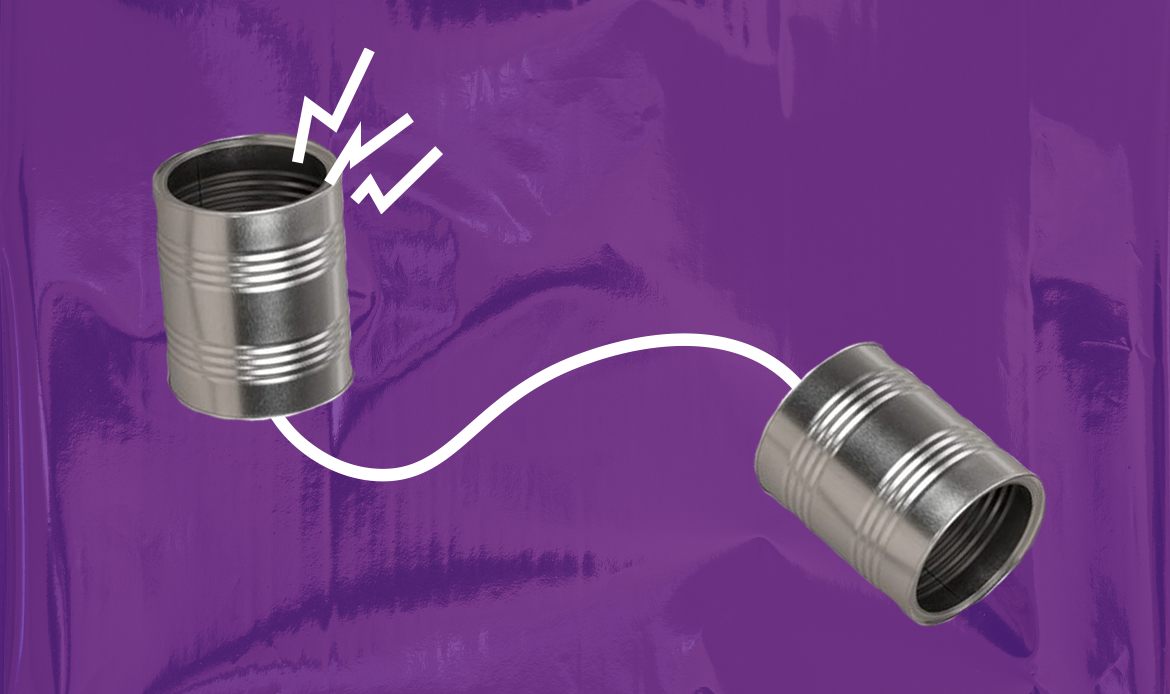In today’s technology-driven world, IT helpdesks play a crucial role in ensuring smooth operations and resolving technical issues. When faced with an IT problem, many individuals and businesses rely on the convenience of being able to call in to a dedicated support line for assistance.
The option to call in to an IT helpdesk provides immediate access to knowledgeable professionals who can provide guidance and solutions tailored to specific needs. Whether it’s troubleshooting software glitches, setting up new devices, or addressing network connectivity problems, calling in allows users to receive real-time support from experts who are trained in handling a wide range of technical issues.
Furthermore, the call-in feature of an IT helpdesk offers a personalized touch that can be invaluable when dealing with complex problems or urgent situations. By speaking directly with a skilled technician over the phone, users can explain their concerns in detail and receive step-by-step instructions or remote assistance if needed. This level of interaction fosters clear communication and ensures that issues are addressed efficiently. It is important for people on the helpdesk to gather the right information to be able to create a ticket and help the end user. Here are 5 questions you should ask before working on any problem:
- What is your name?
You need to identify the person who is calling, this could be a name, id number, or any form of identification to who is calling the helpdesk for assistants. This should be the first question you ask before diagnosing the problem or opening a ticket.
- Where are you located?
You need to know where the user is located. This could be a physical location like in the office, a satellite site, or working remotely. If there is only one physical location, you can ask what department or pod. Identifying the location or department will give you a better understanding of current or historical related problems that might be connected to the current user calling in. For example, if the accounting application is down and someone calls from accounting with a problem it might be related to the accounting package being down.
- Do you already have a ticket?
Understanding if the user has already called in or reported the issue previously prevents you making duplicate tickets or trying troubleshooting steps that have already been taken. If the user has already called in, you can review the ticket notes to see what has been tried or transfer them to the IT professional that was working on the ticket.
- What device are you working on?
Knowing the type of device, the user is having an issue with is critical in being able to diagnose the problem. If a user calls in and said, “I can’t see my email”, your first thought might be to look at the email tenant and make sure that the email server is working, however in this situation the user problem is that they can’t see email on their phone, and probably updated their password online and forgot to update it on their phone.
- What is the problem?
Finally, after gathering all the information from the above four questions it is time to ask what is the problem. This can be very difficult when talking to someone who is nontechnical, try to understand what they are trying to achieve to better understand the hurdle they are facing.
The ability to call in is an essential component of any efficient IT helpdesk service. It empowers users by offering instant access to knowledgeable experts who can swiftly diagnose and resolve technical issues. By choosing this convenient option, individuals and businesses alike can experience seamless technology usage while maximizing productivity levels within their operations.
Calling in to an IT helpdesk eliminates the need for lengthy email exchanges or waiting for responses through other channels. Instead, users can get immediate assistance without having to navigate through complicated self-help resources or online forums. This not only saves valuable time but also reduces frustration by providing direct access to professional support.
How can Cenetik help track these 5 questions?
Cenetik makes it easy to track these 5 questions in the ticketing section of the application. When creating a new ticket there are fields available to enter their name, location, device type, and description of their problem. These 5 questions are essential when trying to diagnose any IT related problem.