IT professionals are often asked to wear a lot of hats in the workplace. They need to be able to handle a variety of tasks, from software development and system administration to customer support and network security. It is not uncommon for an IT professional to be responsible for multiple projects at the same time, requiring them to be organized and efficient. Documentation is like a hat rack that keeps all the most critical information in one place allowing you rollout, manage, and support everything technical.
Silos of knowledge is never a good idea. Imagine if there was just one person and they were the only one with business-critical information in their head, and they decided to leave suddenly. Imagine the situation getting worse if everyone believes this important business information was recorded somewhere when it wasn’t. Knowledge silos wouldn’t be an issue if IT documentation was properly maintained because everyone in your organization with the right access would have access to it.
When you have documentation, you may continue moving forward without wasting hours looking for information on details, credentials, directions, and other things when you’re handing off a task, planning for a new project, or need to have another team member step in on something.
Businesses can expedite processes, perform more tasks in less time, and lessen workplace stress brought on by excessive workloads by establishing a strong IT documentation culture at the workplace. Professionals can begin working more immediately because it shortens the time it takes for them to master a new procedure.
Prioritizing documentation may sound stiff and official, but it will help you and your team build a database of knowledge that you can draw from. Here is a few ways Cenetik’s documenter goes beyond typical documentation system to offer you more:
- Dashboards
Cenetik’s documenter shows two important dashboards. First, when you access the documenter, you will notice a dashboard that shows you the counts of all devices, documents, contacts, and passwords. These counts are pulled from every location and give you a quick snapshot of your entire documentation system. After you drill down into a locations documentation you can see the second dashboard which depicts all the same documentation counts but just for that location. This helps you scan through the different assets to see if documentation is available without having to hunt for it.
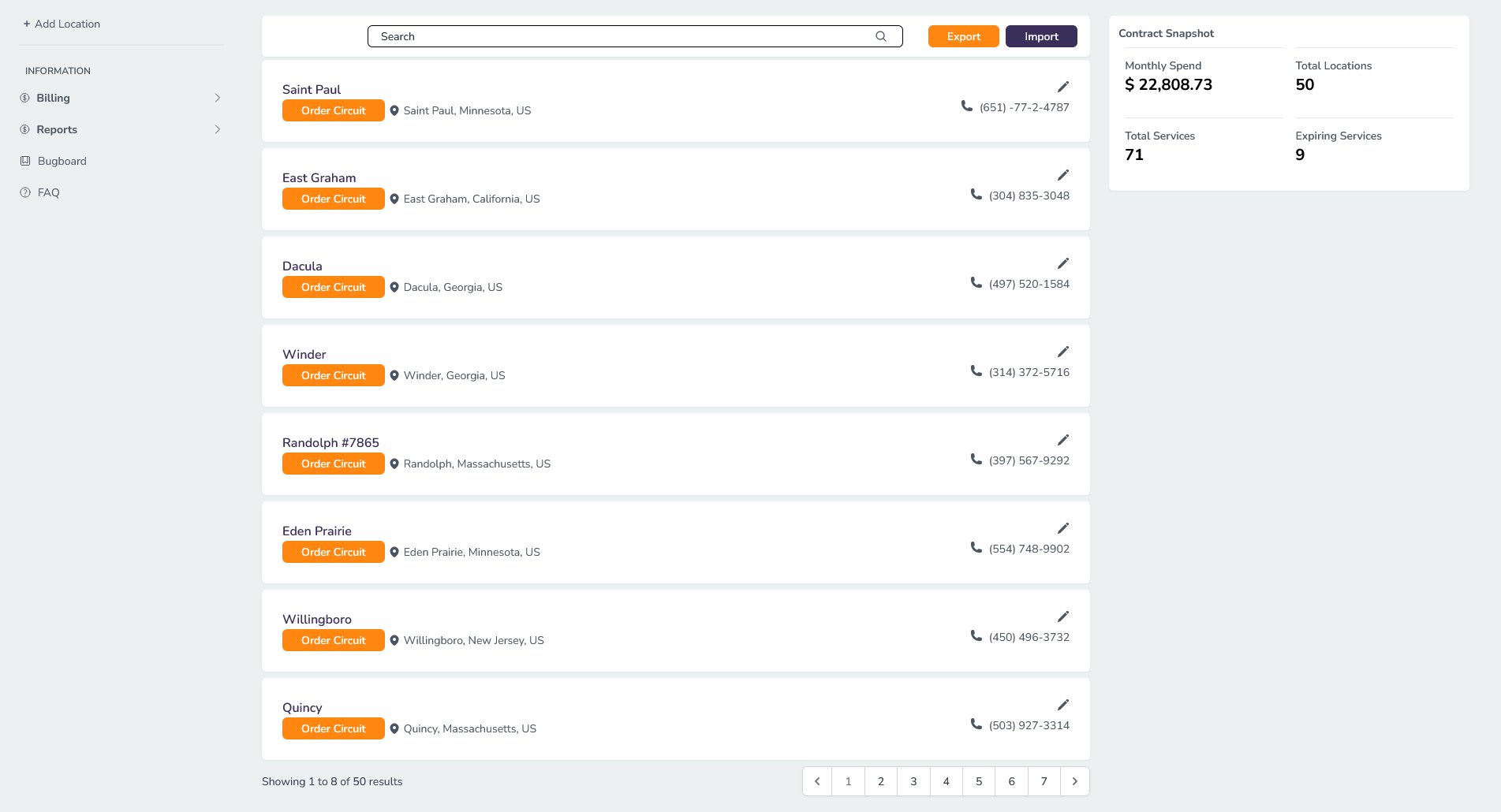
- Global Search Center
The global search feature is critical for streamline support. It allows you to find any documentation within a few clicks. You can also use the search bar to find specific details in your documentation like IP addresses, mac address, manufacturer, etc. Never let large amounts of documentation stop you from finding what you need.
- Centralized Location Based Documentation
Cenetik’s powerful documentation system is centralized by location. This allows you to store and find documentation based on the location needing support, making it easier to find what you need. This feature is vital for organizations that have multiple locations and need to separate documentation based on those locations. If you want to find something across multiple locations, check out the global search center.
- Linking Attachments and Passwords
Great documentation requires users to be able to find items quickly and easily. Cenetik documenter allows you to link passwords and attachments like PDFs and pictures to any device. This streamlines the support process and can make it even easier to find what you are looking for instead of toggling between different documentation menus.
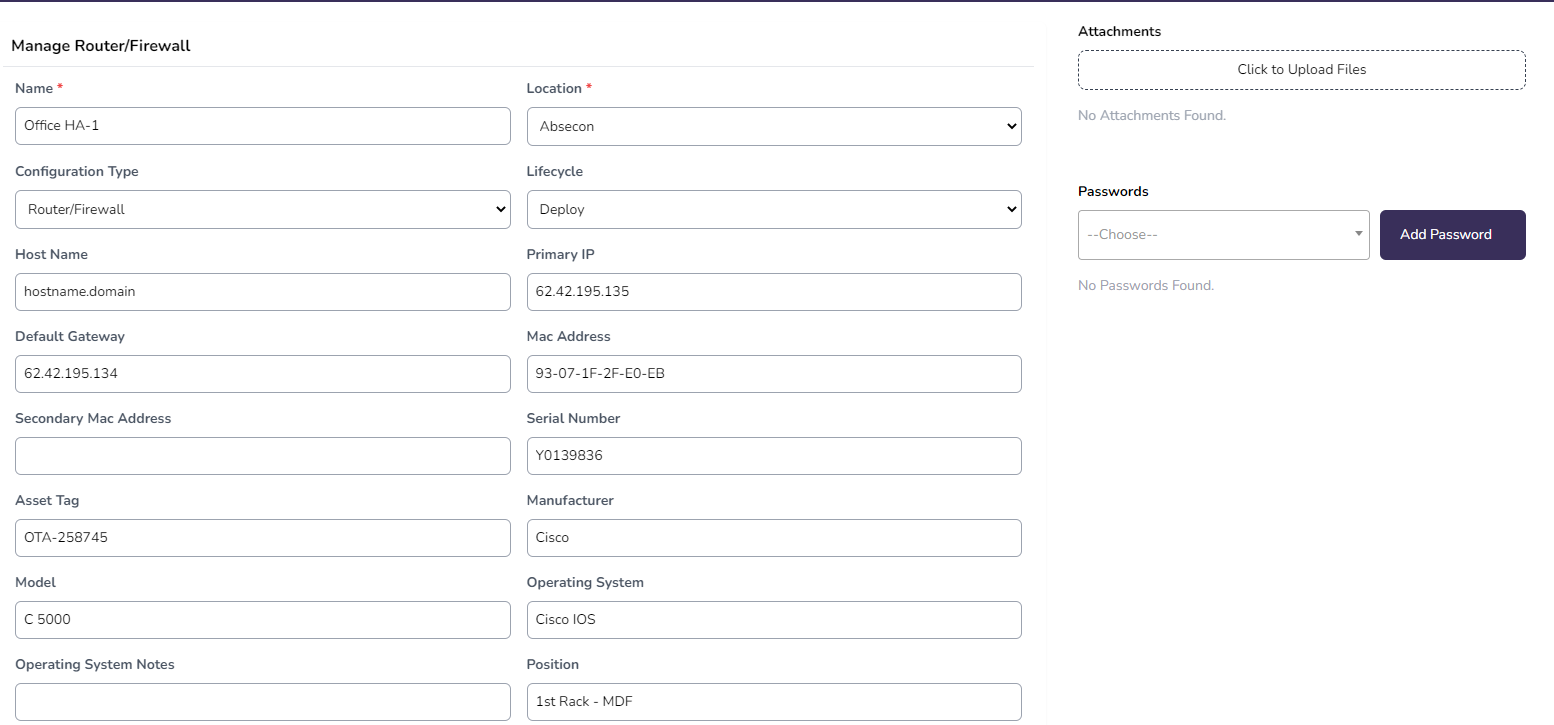
- Track Network, Systems, Process, End users, and Passwords
Cenetik’s documenter allows you to capture more than just device information. Instead of sifting through thousands of devices or relying on the search or sort function. Cenetik’s documenter has 22 unquie menus to store your documentation inside each location. We breakdown the devices into their own group making it easier to find items like routers, switches, wireless access points, documents, vendors, and onsite contacts.
Those were just a few ways Cenetik can improve your documentation process. Documentation techniques are crucial and can increase productivity. Employees merely need to consult the appropriate document to get their solutions if they run into issues or require assistance performing a task. Every time an issue emerges, there is no need to create the wheel from scratch. Your staff will feel more resourceful and accomplished thanks to a well-documented IT infrastructure.
It is possible for junior members of the IT support team to follow procedures without making mistakes if they have access to current IT documentation. Your overall capacity for IT assistance may rise as a result of a faster investigation and resolution of support tickets. You may improve your reliability and uptime while lowering the cost of IT delivery by utilizing less experienced team members.
If you prioritize documentation, they will have a wealth of useful manuals, instructions, and notes at their disposal while they settle into their new positions. Additionally, they won’t feel the need to contact a member of your team with every query or difficulty if they can use those tools to find the answers to their queries and begin to work things out on their own.
Emergencies can occur at anytime and anywhere. An emergency can fluctuate in scope and impact by its very nature, which makes it unpredictable. Being prepared and making plans are essential, which is why properly maintained IT documentation should give you a playbook of all of your emergency management protocols.
Effective documentation gathers all the essential details regarding a task, project, or team in one central, well-organized location, including account logins and step-by-step instructions. No more searching through downloaded files or emails for the most recent information.
Cenetik’s Documenter helps employees become equipped to tackle problems that they couldn’t without documentation. Crucial information won’t be kept secret on just one person’s hard drive—or worse, their head—you’ll be able to make better decisions.

