As technology has become increasingly important to how organizations operate, ticketing systems have become an increasingly popular way for organizations to streamline their IT services. They allow IT teams to track, prioritize, and resolve technical issues that arise within their organization quickly and easily.
Juggling multiple IT issues can be a challenge for any organization, it can feel like you are supporting half a dozen spinning plates, each issue is important to the user with the problem, and it requires IT professionals to manage multiple problems at the same time. It is important to have an effective system in place to ensure that all requests, incidents, and issues are addressed in a timely manner.
The key is to prioritize the requests according to their status and priority level. This way, the most urgent tasks can be addressed first while the less urgent ones can wait until someone is available. Once a request or incident has been identified, it should be assigned to the appropriate personnel who has he skills and resources needed to resolve it.
By implementing an efficient system for juggling multiple IT issues, organizations can ensure that all their requests are addressed quickly and efficiently without compromising on quality.
These systems allow companies to manage their IT service requests effectively, as well as provide better customer service. They also enable organizations to reduce the time spent on resolving technical issues and increase the efficiency of their IT operations. With an effective ticketing system in place, companies can ensure that all their requests are handled in a timely manner and that they are able to provide the highest quality of service possible. Cenetik’s Ticketing makes it easy to support any number of users.
Here’s what’s included in Cenetik’s Ticketing System:
- Queues
After checking out the dashboard you can see the different queues: My Tickets, Unresolved Tickets, All Tickets. The ticketing queues help you easily find the bucket where the ticket is located. Most users need an easy way to get to their tickets or issues they are currently working on. That is why we put “My Tickets” at the top to easily navigate to your workload. However, it is important for cross training and support to be able to access all tickets to streamline support no matter the issue. Cenetik also identified that unresolved tickets are the highest priority, so we made a bucket that includes New, In-progress, and on hold tickets to easy find outstanding tickets.
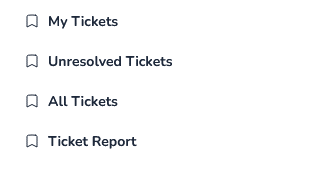
- Create Tickets
Creating tickets for an IT ticketing system can be a daunting task, especially when there is a large volume of requests. However, with the right tools and processes in place, creating tickets can become a much simpler process. By using an automated ticketing system, IT professionals can quickly create tickets for their users, assign them to the appropriate personnel, and track progress on their resolution. Cenetik’s Ticketing system allows you to add important details to your ticket that can help with the troubleshooting process. You can add location details, associate a device to a ticket, and choose between requests or incidents.

- Sort, Filter, and Search
In Cenetik’s ticketing system, sorting, filtering and searching capabilities are essential for efficient management of service requests. With these capabilities, IT staff can quickly identify relevant tickets, assign them to the right personnel and provide timely solutions. Sorting and filtering allow users to organize tickets according to their priority or status while the search feature allows users to find specific tickets quickly. This helps in improving the efficiency of ticket handling and ensures that all service requests are being addressed in a timely manner.
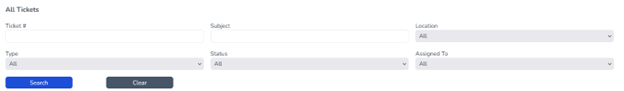
- Tracking
Tracking IT tickets is an essential part of the IT department’s daily operations. It is important to track the time, cost, and solutions associated with each ticket to ensure that the IT department is running efficiently and effectively. Tracking IT tickets also helps to provide a record of internal notes that can be used for future reference. With proper tracking, an organization can save time and money by quickly identifying and resolving issues before they become bigger problems.
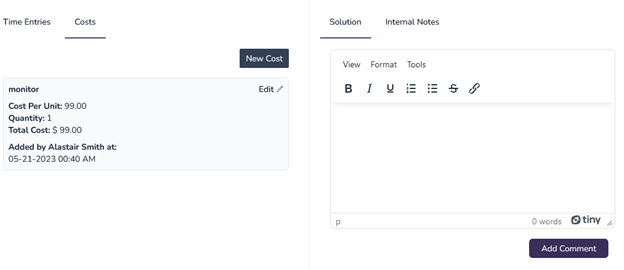
- Reporting
Cenetik offers 5 built in reports: My Tickets, Unresolved Tickets, All Tickets, Ticket Time, Ticket Cost. Reporting IT tickets is an important part of ensuring that your IT department is running efficiently and cost-effectively. It allows you to keep track of all the tickets that have been opened, their resolution time, and the cost associated with them. It also helps you identify any unresolved tickets that may have been overlooked or forgotten about. With this information in hand, you can ensure that your IT department is running smoothly and efficiently, while also reducing costs associated with ticket resolution.
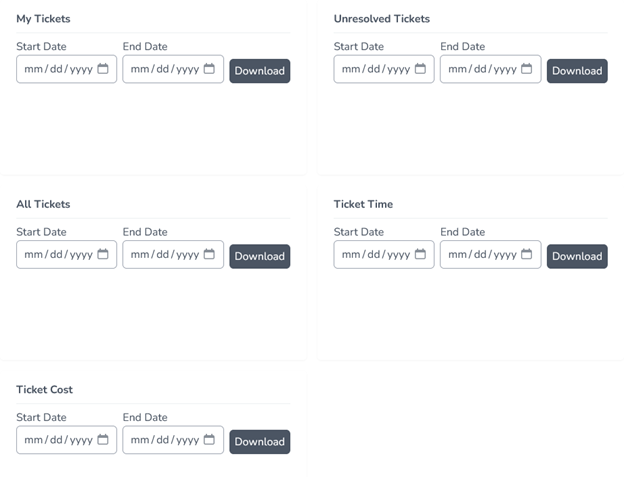
A ticketing system is an essential part of any business’s IT operation strategy. It allows users or customers to submit requests and complaints quickly and easily, and it helps businesses manage their support operations more efficiently. By having a ticketing system in place, businesses can provide better user service, increase user satisfaction, and improve overall user experience. Additionally, a ticketing system can help businesses save time by automating certain processes such as assigning tickets to the right team members or sending out automated responses to customers. With all these benefits, it is clear why having a ticketing system is so important for any business that wants to provide the best possible customer service. Cenetik takes it a step further by automating data collection and streamlining the navigation to give your IT department a competitive edge.

