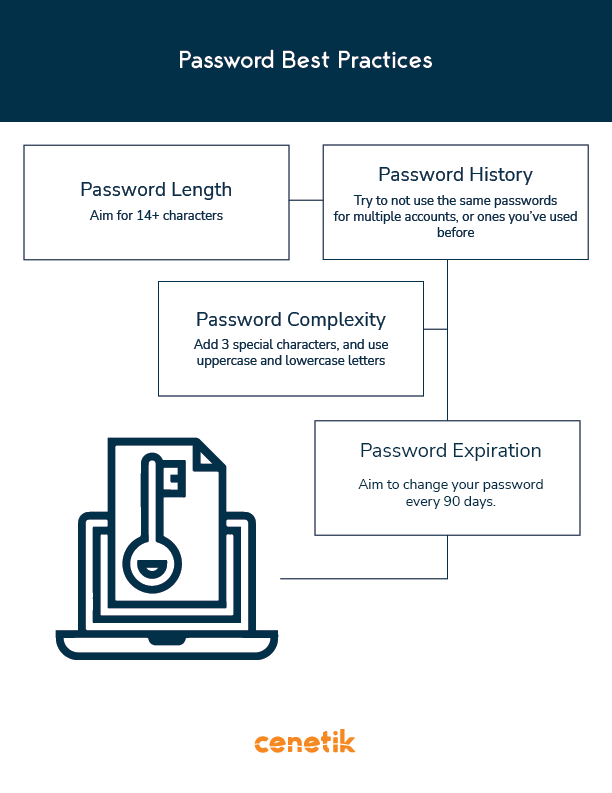
Importance of Passwords Best Practices
Passwords are essential to protect our online accounts, which is why it is important to follow the best practices when creating and managing them. With the increasing number of cyberattacks, it is crucial for everyone to be aware of the security measures that can help protect their sensitive data.
Almost everything you do online requires a password, and you probably use a number of different passwords every day. Choosing secure passwords and keeping them up to date might sometimes feel tedious. Fortunately, there are easy ways to increase the security of your passwords. By doing this, you can stop information theft and hacker access to your accounts.
This article will discuss the password best practice that should be followed in order to ensure your online security. We will look at topics such as creating length, history, complexity, and expiration in order to keep your data safe. By following these tips, you can make sure that your passwords remain secure and protected from hackers.
- Password Length
According to conventional belief, a complicated password is more secure. However, the length of the password is actually a far more crucial consideration because a larger password is more difficult to crack if it is stolen. A 14+ character password is suggested in the majority of scenarios because it’s both secure enough to be effective and simple for people to remember. This value will contribute to adequate protection from a brute force attack.
- Password History
Use a different password for each website, application, and service. Your account as a whole could suffer if one of your accounts becomes compromised. Due to users’ inclination to reuse passwords from the past, password reuse has become a major concern for users. Long-term use of the same password increases the likelihood that the password will be cracked by hackers.
- Password Complexity
Dictionary assaults, brute force attacks, and spidering are some common techniques for password cracking that are intended to be defeated by password complexity. Because most passwords are straightforward and apparent, all three of them are functional.
The several character kinds that can be used in a password are referred to as password complexity. Many businesses demand that passwords be alphanumeric and contain at least three special characters, and use uppercase and lowercase letters. A complex password should include the following:
- Be at least fourteen characters long
- Contain a combination of uppercase (A-Z) and lowercase (a-z) characters
- Contain at least three special characters (! @ # $ % ^ & * ( )-)
- Contain at least one numeric character (0-9)
- Password Expiration
Password expiration rules are made to make users change their passwords on a predetermined timeline. The recommendation is to change your password every 90 days. By requiring users to update their passwords frequently, websites and networks are less likely to experience security breaches brought on by repeated password cracking efforts. Users are often informed that a change is coming a few days in advance when a password expiration policy is in place, helping to minimize disturbance.
