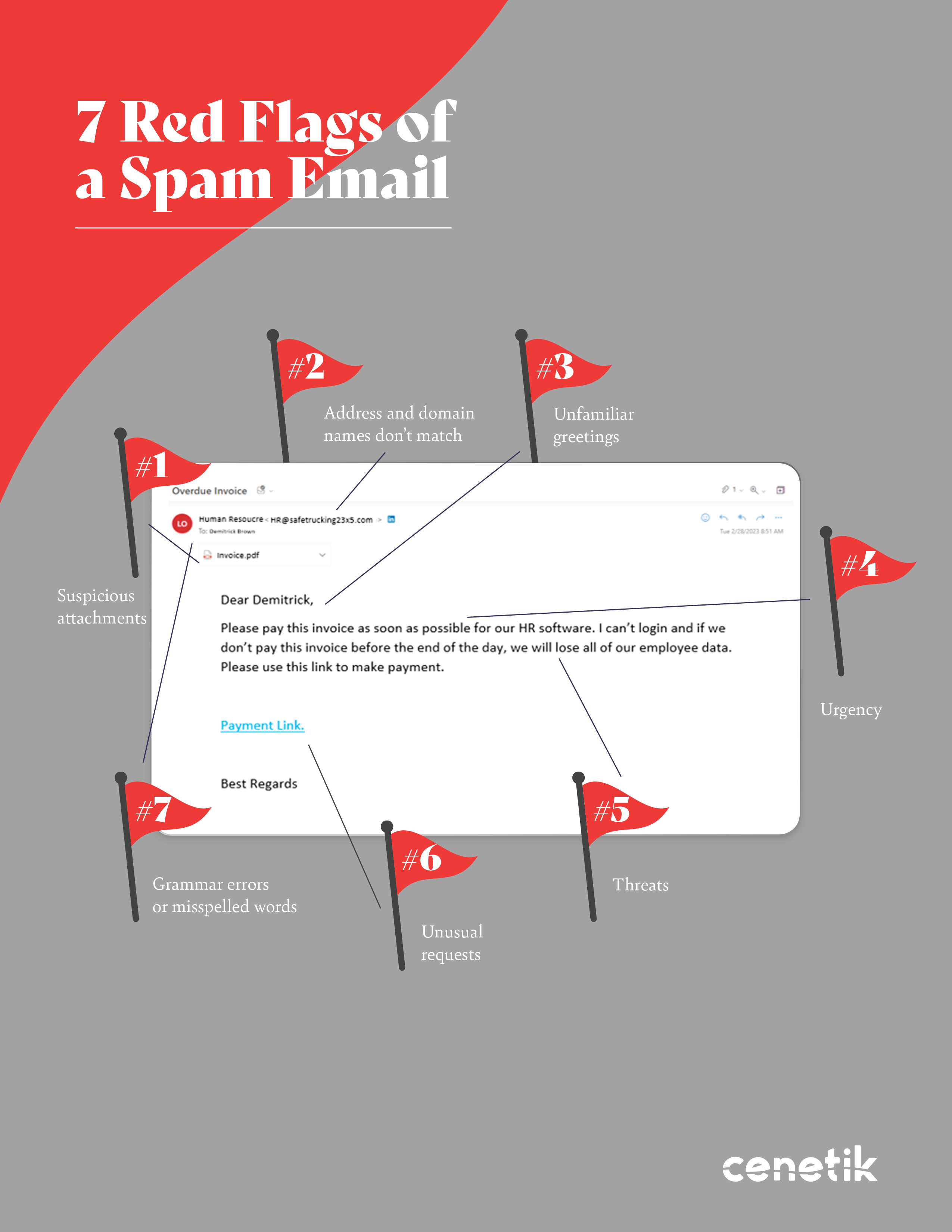
Spam emails are typically phishing attempts. Phishing is a type of social engineering where attackers trick people into giving up sensitive information or installing malware without the user knowing until it is to late. Spam emails are one of the most common threats people face online.
Any size organization can be victimized by phishing emails. It could be the start of a targeted attack on your business, where the purpose could be something much more specific, like the theft of important data, or it could be a mass campaign where the attacker is just trying to gather some new passwords or earn some quick money. In a targeted campaign, the attacker can make use of information about your personnel or business to increase the persuasiveness and realism of their claims.
Fortunately, phishing attempts or Spam Emails can be easy to identify – if you know what you’re looking for. Here are 7 Red Flags to look for to prevent being a victim of a phishing attack:
- Suspicious Attachment
Phishing attacks are becoming more and more sophisticated, and one of the most common methods used is to send an email with a suspicious attachment. The attachment can contain malicious code or software that can be used to gain access to your system or steal confidential information. It is important to be aware of these types of threats and take measures to protect yourself from them.
Phishing emails often appear legitimate but have malicious intent behind them. They may contain links or attachments that are designed to install malware on your computer if you click on them. It is important to be vigilant when you receive any email with an attachment, particularly if it’s from someone you don’t know, or if the subject line doesn’t make sense. If in doubt, delete the email without opening it or downloading any attachments.
- Address and Domain Name Don’t Match
Attackers use phishing emails to try and trick victims into giving out sensitive information or downloading malicious software. One way to detect a phishing attack is if the address and domain name don’t match.
When attackers send out phishing emails, they often disguise their identity by using domain names that look like legitimate ones but aren’t actually associated with the company they’re pretending to be from. For example, an attacker may use a domain name such as “example company[.]net” instead of “example company[.]com” in order to appear more legitimate. If you receive an email from a sender whose address and domain name don’t match, it is likely a phishing attack and should be deleted immediately.
- Unfamiliar Greeting
Phishing attacks are a growing problem for individuals and businesses alike. Unfamiliar greetings are one of the most common tactics used by attackers to gain access to sensitive information. These emails may appear legitimate, but they contain malicious links or attachments that can compromise an individual’s personal data or an organization’s confidential information. By understanding how phishing attacks work and being aware of unfamiliar greetings, you can protect yourself from becoming a victim of these malicious campaigns.
- Urgency
It is important to be aware of the signs of a phishing attack, as well as the urgency in responding to one.
Phishing attacks involve an attacker sending an email or other message that appears to be from a legitimate source, but actually contains malicious code or malware designed to steal personal information or financial data from victims. These attacks often contain urgent messages asking victims to click on links or open attachments, which can lead to further damage if left unchecked. Therefore, it is important for users to be aware of the signs of a phishing attack and take immediate action if they suspect one has occurred.
- Threats
The attackers typically use threating messages to lure victims into providing sensitive information such as usernames, passwords, and credit card numbers.
These phishing attacks can be difficult to detect since the attackers often use sophisticated techniques such as spoofing legitimate websites or sending fake emails that appear to come from trusted sources. As a result, it is important for users to be aware of the threats posed by phishing attacks and take steps to protect themselves from becoming victims.
- Unusual Request
Attackers use emails with unusual requests that appear to come from legitimate sources in order to trick victims into divulging confidential information or downloading malicious software. Such requests often involve clicking on a link or providing personal information such as bank account numbers, Social Security numbers, or passwords. It is important for users to be aware of these types of attacks and the potential risks associated with them.
- Grammar Errors or Misspelled Words
As hackers become more sophisticated in their techniques, it is important to be aware of the signs that indicate a potential phishing attack. One of the most common tell-tale signs is grammar errors or misspelled words.
Phishing emails are often sent in bulk and hastily written, so they may contain mistakes that wouldn’t normally be seen in legitimate emails. Grammatical errors or misspelled words should always be taken as a red flag and investigated further. It is important to be vigilant when checking emails and to never click on links without verifying the source first.
