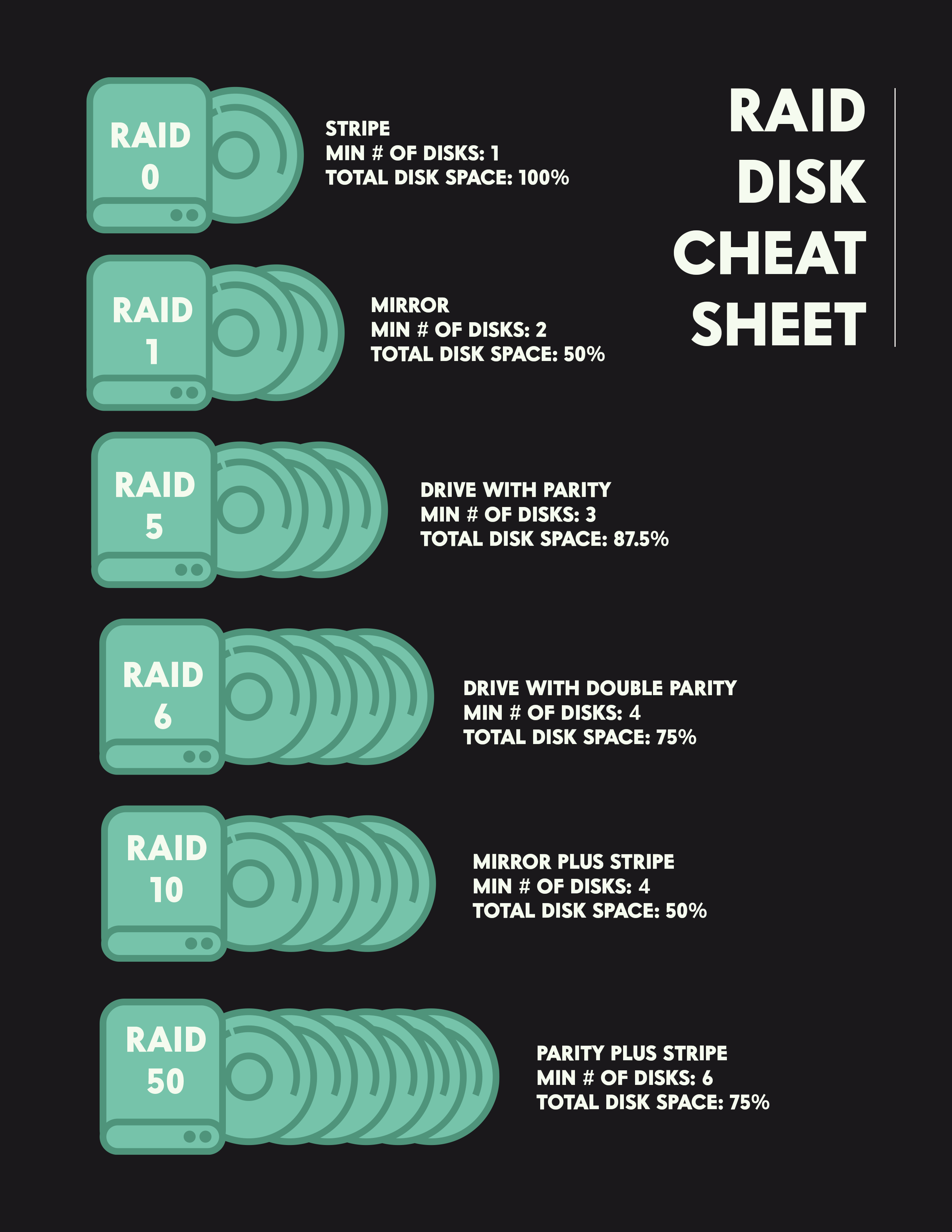
What is RAID?
RAID (redundant array of independent disks) is a technique for protecting data in the event of a drive failure by storing the same data in several locations on numerous hard disks or solid-state drives (SSDs). However, there are several RAID levels, and not all of them aim to provide redundancy.
A RAID array is used to improve the throughput and dependability of data. A RAID array of hard drives can instantly store redundant copies of your data and/or speed up data read by distributing smaller blocks of data across numerous drives, depending on the RAID configuration or “level” of the array.
How does a RAID work?
RAID increases performance by distributing data across several disks and enabling input/output (I/O) processes to overlap in a balanced manner. Replication of data increases fault tolerance because employing many drives extends the average time between failures. The operating system (OS) sees RAID arrays as a single logical drive. Disk striping, parity, or disk mirroring are methods used in RAID.
The process of splitting up logically sequential data, such as a single file, into segments that can be distributed to different physical devices is known as data striping.
A parity bit is a bit that is added to a set of bits to determine if there are even or odd numbers of bits with the value 1. The simplest type of error detection code is one that uses parity bits.
To provide continuous availability, disk mirroring is the real-time replication of logical disk volumes onto several physical hard disks.
Types of Popular RAIDS
- RAID 0 – increases data throughput by dividing the data among the drives. Although this design has very high performance, data loss would occur if any disk in the array failed. Striping is a typical name for this stage. Raid 0 requires two minimum drives. Performance is high, redundancy is low, and efficiency is high.
- RAID 1 – For 100% redundancy, writes all data to two or more drives so that nothing is lost if one of them fails. This mode often performs read operations more quickly while writing operations take longer. This is a reliable redundant configuration for beginners. However, the price per megabyte is expensive because a drive’s entirety is a duplication. Mirroring is a typical term for this. Raid 1 requires two minimum drives. Performance is average, redundancy is high, and efficiency is low.
- RAID 5 – With parity equality dispersed among the drives, data is striped at the block level over many drives. The parity information enables recovery in the event that just one drive fails. The read performance is slower than the write performance because parity data must be skipped on each drive. The low parity to data ratio translates to reduced redundancy overhead. Raid 5 requires three minimum drives. Performance is average, redundancy is high, and efficiency is high.
- RAID 6 – is an improvement over RAID 5 in that double parity is dispersed among the disks and data is striped at the block level across many drives. When a single disk fails, recovery is possible because to parity information. Even though write performance is reduced due to the double parity (read performance is unaffected), redundancy overhead is kept to a minimum. Raid 6 requires four minimum drives. Performance is average, redundancy is high, and efficiency is high.
- RAID 10 – is a mirrored (RAID 1) array with striped (RAID 0) segments. For environments where both high performance and security are necessary, this mode is a common configuration. It performs similarly to RAID 0+1 in terms of capacity. However, it rebuilds performance and higher fault tolerance. Raid 10 requires four minimum drives. Performance is very high, redundancy is very high, and efficiency is low.
- RAID 50 – 5 parity is combined, and it is striped as in a 0 arrangement. Despite being more expensive and sophisticated than 5, performance and fault tolerance are superior. Raid 50 requires six minimum drives. Performance is high, redundancy is high, and efficiency is average.
